- Order Summary
- Account
- Payment


Visual Flow
Using DVLOP's camera profile technology, we're able to create a unified starting point for our Color Engine. What does this mean for you? Consistent colors regardless of your camera's make and model.
Available Packs
01. AI Retouching Toolkit 02. The Modern Pack 03. The Radiant Pack 04. The Crush Pack 05. The Pastel Pack 06. The Mood Pack 07. The Pure Pack 08. Black and White Mixer 09. Wanderlust WorkshopSupported Software
• Adobe® Lightroom® Classic 12 or later
• Adobe® Camera Raw 24 or later
• Adobe® Lightroom® CC Desktop and Mobile 6 or later (Non-Classic)
Note: Retouching Toolkit brushes are incompatible with Lightroom CC
No. 01
AI Retouching Toolkit
The AI Retouching Toolkit brings 31 AI-powered presets to Lightroom Classic that will put an entirely new set of creative possibilities at your fingertips. From one-click presets that completely retouch and enhance your portraits, to individual presets that allow you to automatically brighten eyes, smooth skin tones, dodge and burn your subjects, enhance backgrounds, burn skies, and more!
Put simply…
The AI Toolkit delivers a complete solution for doing 99% of your work in Lightroom Classic, so you can skip Photoshop almost entirely.
Includes:
• 31 AI-powered one-click retouching presets
• 47 retouching brushes and 26 tools
Modern + AI Retouch Bundle
$260 $220 Buy the bundleModern + AI Retouch Bundle
Includes:
• The Modern Pack (Visual Flow)
• AI Retouching Toolkit (Visual Flow)
Crush + AI Retouch Bundle
$260 $220 Buy the bundleCrush + AI Retouch Bundle
Includes:
• The Crush Pack (Visual Flow)
• AI Retouching Toolkit (Visual Flow)
Pastel + AI Retouch Bundle
$260 $220 Buy the bundlePastel + AI Retouch Bundle
Includes:
• The Pastel Pack (Visual Flow)
• AI Retouching Toolkit (Visual Flow)
Pure + AI Retouch Bundle
$260 $220 Buy the bundlePure + AI Retouch Bundle
Includes:
• The Pure Pack (Visual Flow)
• AI Retouching Toolkit (Visual Flow)
Mood + AI Retouch Bundle
$260 $220 Buy the bundleMood + AI Retouch Bundle
Includes:
• The Mood Pack (Visual Flow)
• AI Retouching Toolkit (Visual Flow)
Radiant + AI Retouch Bundle
$260 $220 Buy the bundleRadiant + AI Retouch Bundle
Includes:
• The Radiant Pack (Visual Flow)
• AI Retouching Toolkit (Visual Flow)
BW Mixer + AI Retouch Bundle
$260 $220 Buy the bundleBW Mixer + AI Retouch Bundle
Includes:
• Black and White Mixer (Visual Flow)
• AI Retouching Toolkit (Visual Flow)

MAXIMIZE THE POTENTIAL OF LIGHTROOM'S AI FEATURES
The AI Toolkit Upgrade brings 31 new AI-powered presets to Lightroom Classic. From one-click presets that completely retouch and enhance your portraits, to individual presets that allow you to automatically brighten eyes, smooth skin tones, dodge and burn your subjects, enhance backgrounds, burn skies, and more!

• 31 AI-powered one-click retouching presets
• 47 retouching brushes and 26 tools
• Eliminate Photoshop From Your Workflow
• Fix Skin Blemishes
• Dodge and Burn in Lightroom
• Enhance Skies and Sunset Colors
• Add Sun Flare and Much More!
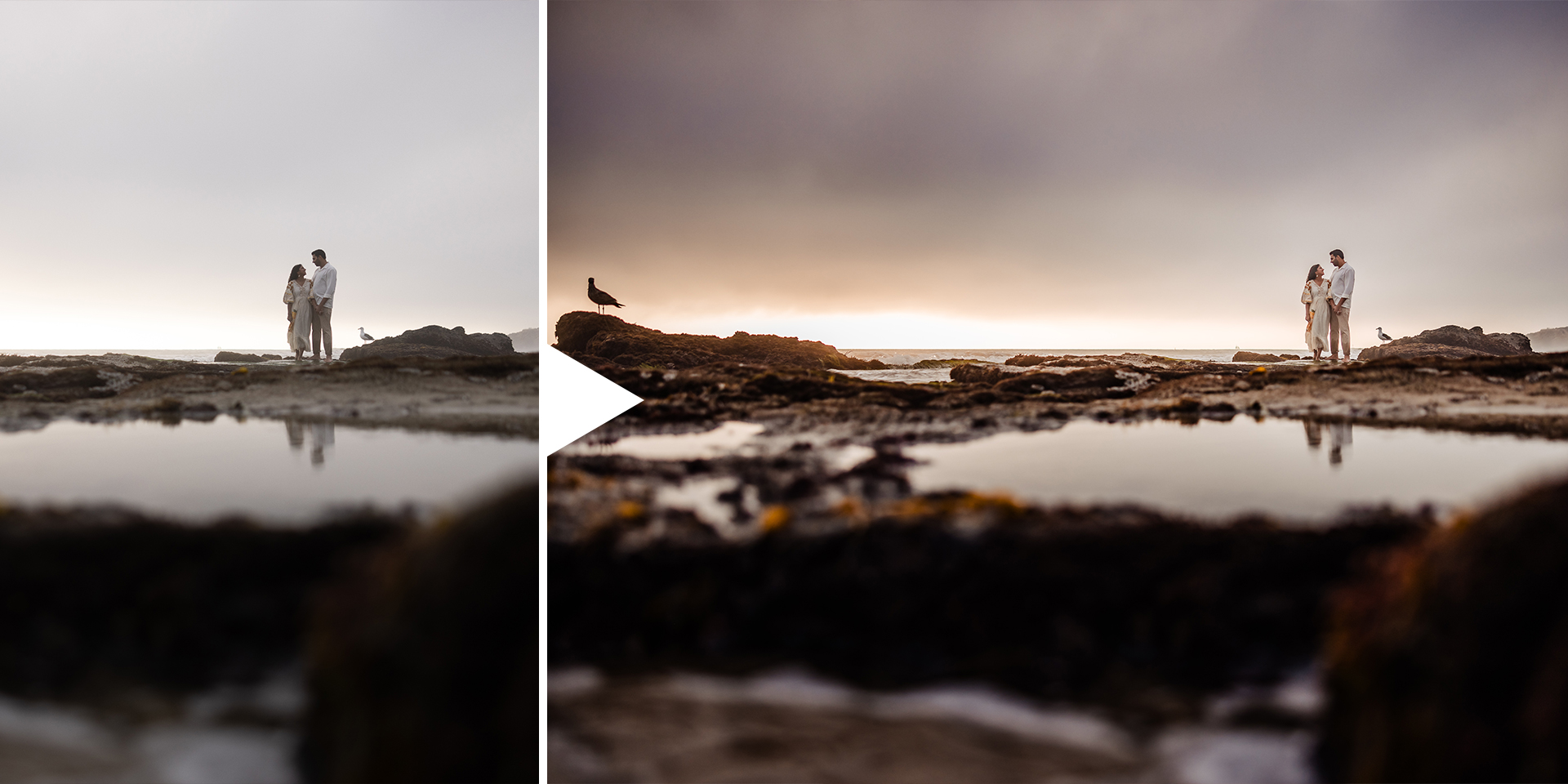
NEW CREATIVE POSSIBILITIES AT YOUR FINGERTIPS
The new AI Toolkit Upgrade makes the Retouching Toolkit a complete solution for doing 99% of your work in Lightroom Classic, so you can skip Photoshop almost entirely.
Unleash Lightroom’s new features for
• 1 Click Dodge and Burn
• 1 Click Sky Enhancement
• 1 Click Skin Retouch
• 1 Click Brighten Eyes
• 1 Click Darken Background

KEY FEATURES
01. Retouching without Photoshop
Smooth skin tones, adjust skin color, diminish lines, enhance eyes, thicken lashes, and more. Use the 1 click preset or refine with the included brushes.

02. Dodging & Burning
Powerful dodging and burning tools that make Photoshop a thing of the past for most of your portrait imagery. Use the 1 click preset or refine with the included brushes.

03. Make Your Subjects Pop
Darken the background with one click to make your subjects pop naturally.

04. Scene Enhancements
Add sun flares, make your clouds pop, enhance texture and details with powerful enhancement brushes.

05. Add Sun Flares
Easily add or enhance realistic sunflares to your images directly in Lightroom with one click and drag.

OTHER BENEFITS OF VISUAL FLOW
Education
Learn how to use these tools to maximize the potential of each image.
Updates
Receive free updates to each pack as we tweak and refine over time.
Community
Join thousands of creatives to stay inspired in our Community.
Speed
One-Click Presets for every lighting condition will save you hours each job.

FOR DESKTOP AND MOBILE
Presets Compatible with Lightroom CC, Classic, Mobile as well as Adobe Camera Raw. Retouching Kit for desktop only.


















