- Order Summary
- Account
- Payment

Announcing: Visual Flow
Visual Flow
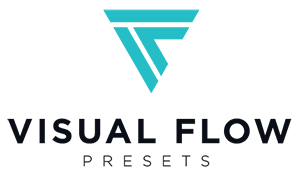
|
DVLOP and SLR Lounge have teamed to launch Visual Flow, a new image development partnership with a patent-pending approach to image processing called “lighting condition-based processing.” Behind the math, science and magic, are condition based algorithms that achieve maximize results in various lighting scenarios. Visual Flow launches with two packs - The Modern Preset Pack for Lightroom and ACR and The Retouching Toolkit for Lightroom and ACR. |
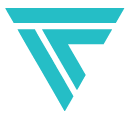
THE MODERN PACK
The Modern Preset Pack consists of 10 presets, one for each of the most common lighting conditions that portrait photographers encounter, including soft light, hard light, green tint, tungsten, and others. To use the presets, the photographer simply selects the appropriate lighting condition based on the scene, and the engine does the rest - creating a consistent, refined, and professional image. The Modern Preset Pack creates a warm, vibrant and natural look.
Before/after examples of the Modern Pack:
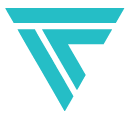
THE RETOUCHING TOOLKIT
The Retouching Toolkit is comprised of 47 retouching brushes and 26 tools for advanced editing directly in Lightroom or Adobe Camera Raw. They give photographers editing capabilities previously thought to be only feasible in Photoshop, such as retouching skin, eyes, and lips, dodging and burning; adding sun flares; enhancing skies; and more.
|
01. Retouching Smooth skin tones, adjust skin color, diminish lines, enhance eyes, thicken lashes, and more. To reduce/strengthen an effect, hold alt/option and click and drag the pin. |

|
|
02. Dodging & Burning Powerful dodging and burning tools that make Photoshop a thing of the past for most of your portrait imagery. |

|
|
03. Scene Enhancements Add sun flares, make your clouds pop, enhance texture and details with powerful enhancement brushes. |

|
|
04. Go Dramatic with “Dark Mode” Apply your favorite development preset, then apply Dark Mode to create a completely new dramatic dodge and burned variation that features the same color tones as the selected preset. |

|
The one-click presets in the Modern Preset Pack, used in conjunction with the Retouching Toolkit, are designed to increase the speed of photographers’ workflows so they can spend more time shooting and less time photo editing.



















